
22/8/2025
Accessibility concerns us all - Thoughts on Wojtek Kutyła's book
Disclaimer
Accessibility is essential, both for users with disabilities and legally required from 2025.
It’s an ongoing process that needs team effort, not a one-time checklist.
Small fixes (captions, headings, keyboard navigation, alt text, contrast) make a big difference.

A new book has just come out: “Web Accessibility. An introduction to digital accessibility” by Wojtek Kutyła. After reading it, I want to share some reflections here.
Wojtek Kutyła is a UX designer and consultant who has been working with accessibility for years. In this book, he explains in simple, practical language why accessibility matters and how we can all start improving it in our products.

Why accessibility matters
One of the strongest points in the book is simple: many people with disabilities can’t use our digital products.
For example, blind or visually impaired users often rely on screen readers, which read content out loud. Without proper structure, alt text, and clear headings, a website becomes a confusing mess of words. Some people can only navigate with a keyboard - if buttons and links can’t be reached with TAB, they’re effectively invisible.
And here’s the thing: accessibility isn’t just about people with permanent disabilities. Kutyła asks an important question: are you really sure no one with disabilities uses your product? What about partial, temporary, or situational challenges?
- A broken arm makes it impossible to use a mouse.
- Tired eyes or worsening vision make small fonts unreadable.
- Slow internet makes video-heavy sites frustrating.
- Bright sunlight hides low-contrast text on a phone.
- Older users may find complex navigation exhausting.
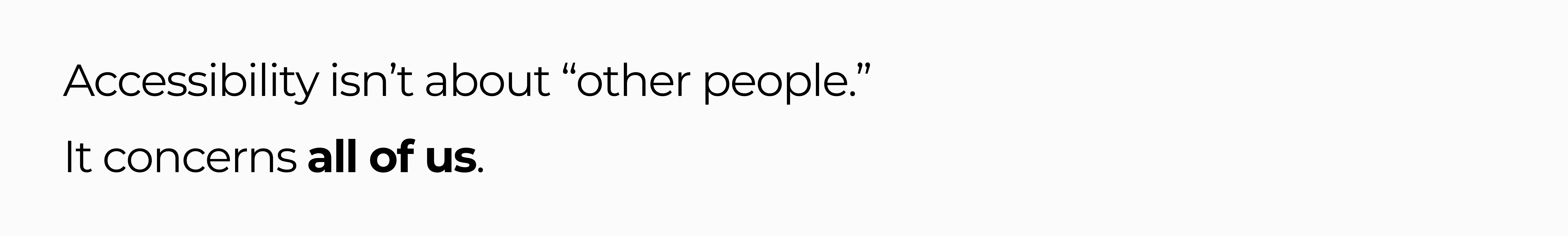
Why is it important
Accessibility is not a “nice-to-have” or just a legal checkbox. It’s about giving people a fair chance to use your product.
By designing with accessibility in mind, you:
- reach a wider audience - older users, people on mobile, people with disabilities,
- reduce frustration by making everyday tasks simpler,
- and show respect for users in all situations
Do you want to design only for a narrow group - or for everyone?
And with the European Accessibility Act coming into effect in 2025, accessibility is no longer optional - it’s becoming the standard.

Accessibility is a process, not a checklist
Accessibility isn’t something you “finish” once. It’s an ongoing process.
Quick fixes like “accessibility overlays” often don’t solve real problems. In many cases, they add little or nothing. True accessibility usually requires a team effort:
- UX designers to focus on clarity and usability,
- frontend developers to write semantic, accessible code,
- and testers - ideally real users - to validate how the site works in practice.
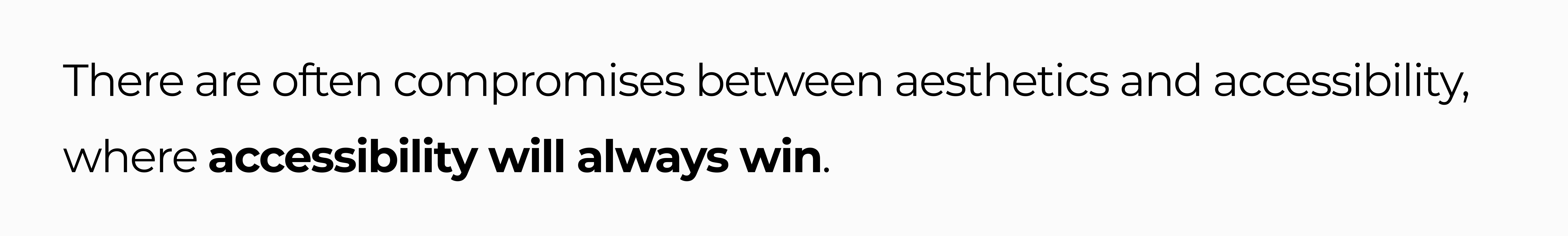
It doesn’t always require big projects
Making a site accessible doesn’t always mean starting over. Small improvements already make a huge difference:
- Adding captions to videos.
- Using clear headings (H1, H2, H3) so both readers and screen readers can follow the structure.
- Making sure every button can be reached with TAB and has a visible highlight when selected.
- Avoiding minimalist drag-and-drop without an alternative - adding a simple button option makes the same feature usable for everyone.
- Publishing important information in HTML text instead of only PDF, since many PDFs are difficult or impossible to use with screen readers.
These aren’t expensive fixes. But they’re the difference between a site that’s frustrating and one that’s welcoming.

What you can check right now
Here are a few quick things you can test on your site today:
- Do your headings follow a clear hierarchy (H1 → H2 → H3)?
- Can every clickable element be reached with the TAB key? Does it highlight when selected?
- Is the contrast strong enough for easy reading (black on white beats gray on gray)? What happens if you zoom in?
- Do all images have meaningful alt text?
- Can popups (like cookie banners) be closed with a keyboard and when zoomed?
- Are forms simple, with clear fields and an easy way to contact a real person?
- Try browsing your site with a screen reader. If you close your eyes, does it still make sense?
These may seem like details. But together, they define whether your product is usable - or not.

Closing thought
Accessibility is not about perfection. It’s about progress. Every small improvement helps real people - often in ways we don’t even see.
And in the end, the best digital products aren’t the ones that look the most impressive. They’re the ones that everyone can use.




.svg)

.png)

.png)















